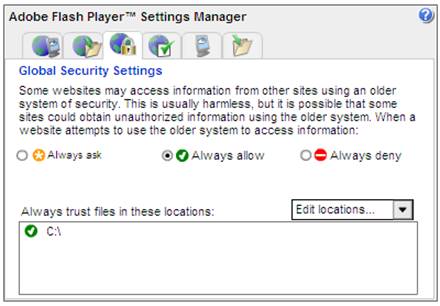The evidence-based management of Postpartum Haemorrhage
Instructions to download and launch
the evidence-based management of postpartum haemorrhage module
Download the module from https://www.gfmer.ch/omphi/pph/pph.zip.
Unzip the archive in your file system.
Launch the index.hta file to avoid any issue related to the choice of the web browser (anyway do not use Chrome, since it has some security problems when you navigate the course locally).
If you can correctly see the launch page and a problem arises when you try to access the single modules (see picture below)
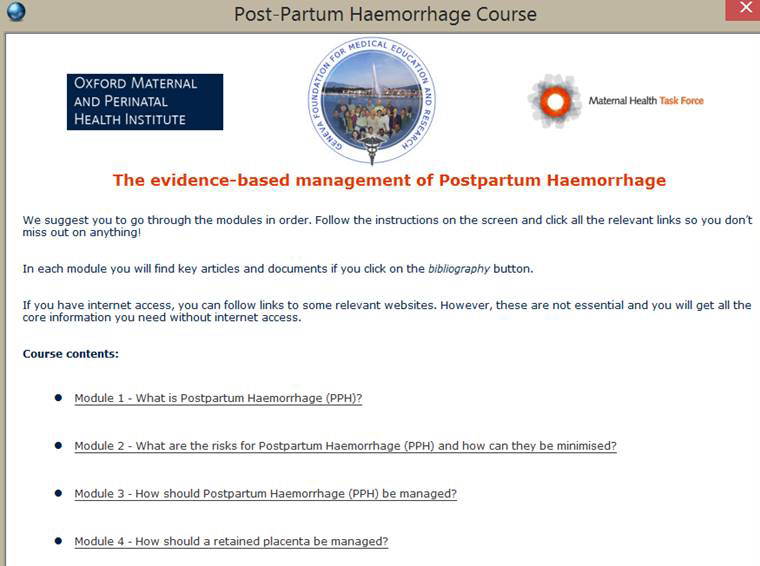
then the issue could be related to the flash player plugin security settings (obviously you need the flash player correctly installed on your PC and correctly associated).
Please follow these steps:
Access the Flash Settings Manager from the Web: http://www.macromedia.com/support/documentation/en/flashplayer/help/settings_manager04.html
Choose the Global Security Settings tab.
Click “Always allow”.
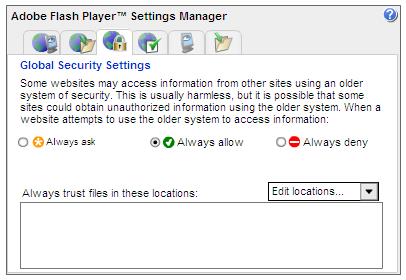
Click “Edit locations” and choose “Add location”.
Specify the drive or folder to trust. In the image below, for example, all the drive C:\ has been considered trusted.